Screenshots That Actually Looks Good
We have two tools, one is Browser Extension which lets you take Screenshot of full webpage, select texts and turn them into beautiful graphics & Second is our Web Editor which lets you upload any image and convert it into beautiful images using our pro tools.
See the Web Editor in Action
Convert boring images into professional beautiful HD quality images using our editor
Scroll to see extension in action
How our Extension Works
Two powerful tools, infinite possibilities
Screenshot Tool
Capture any part of your screen instantly with keyboard shortcuts. Full page, visible area, or custom selection - you're in control.
Text-to-Image Creator
Select any text on a webpage and transform it into beautiful, shareable images in seconds. Choose from 100+ professional gradient themes. Perfect for social media posts, quotes, and visual content that gets engagement.
From Capture to Share in 3 Simple Steps
Capture
Press Ctrl+Shift+Y for quick screenshot, or use Copy Capture mode to grab text from any webpage. Our two-point selection makes long content a breeze.
Edit
Annotate with arrows, blur sensitive info, highlight key points, or convert text into a themed snapshot. Your editing toolkit is always one click away.
Share
Copy to clipboard, save as PNG/JPEG, or upload to cloud (coming soon). Your perfect screenshot is ready in seconds, not minutes.
Capture
Press Ctrl+Shift+Y for quick screenshot, or use Copy Capture mode to grab text from any webpage. Our two-point selection makes long content a breeze.
Edit
Annotate with arrows, blur sensitive info, highlight key points, or convert text into a themed snapshot. Your editing toolkit is always one click away.
Share
Copy to clipboard, save as PNG/JPEG, or upload to cloud (coming soon). Your perfect screenshot is ready in seconds, not minutes.
Tired of These Screenshot Frustrations?
Lost Selections
Ever tried selecting long text, only to lose your selection when you scroll? We've all been there.
Boring Text Posts
Plain text screenshots look unprofessional on social media. You need styled, branded graphics that stand out in the feed.
Cluttered Workflow
Juggling 5 different tools just to capture, edit, and share a simple screenshot? There's a better way.
Everything You Need in One Powerful Extension
Text-to-Image Magic
Most PopularConvert any copied text into stunning visual snapshots
- •100+ premium gradient themes (Aurora, Crimson, Tropical, etc.)
- •Customizable cards (width, padding, window chrome)
- •Perfect for social media, presentations, and documentation
- •4x scale rendering for ultra-crisp quality
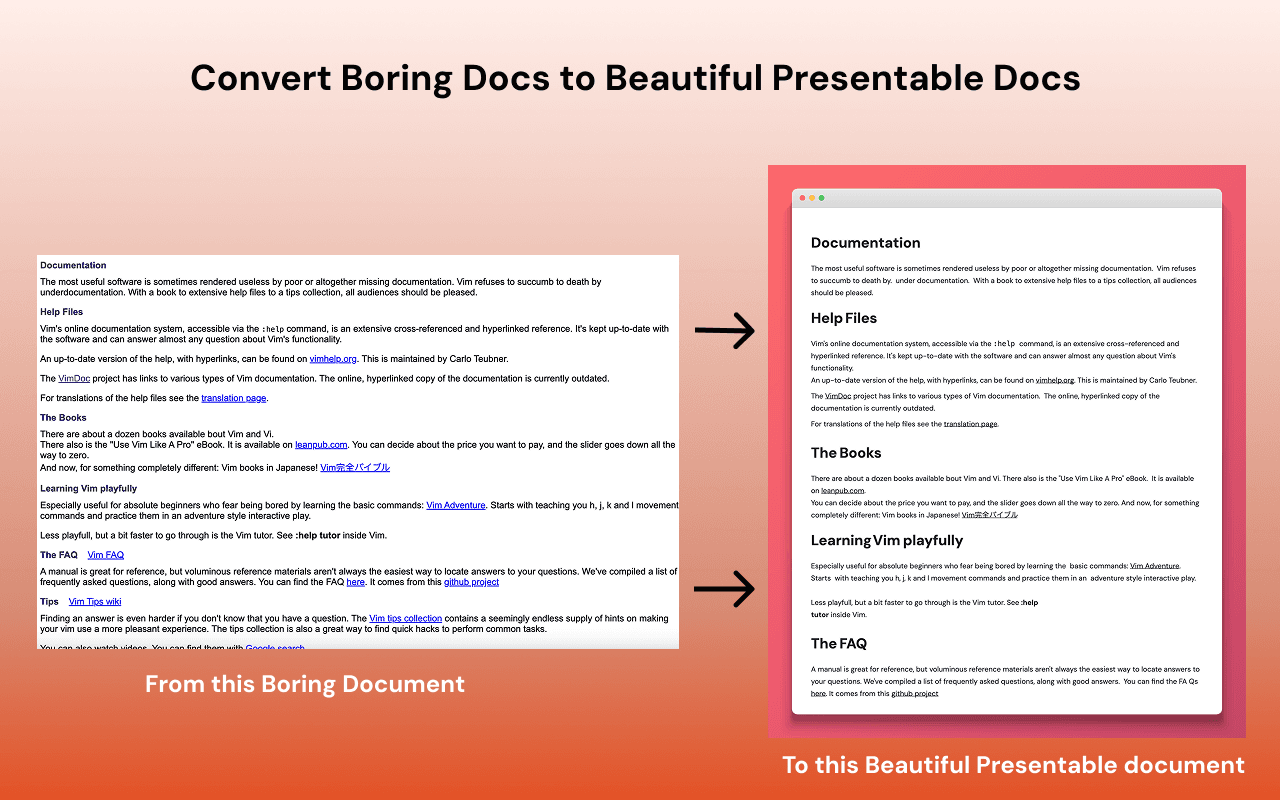
Revolutionary Two-Point Selection
InnovationNever lose your selection again while scrolling
- •Click start point → scroll naturally → click end point
- •Works across multiple paragraphs and pages
- •Visual brackets show your selection in real-time
- •No more fighting with click-and-drag
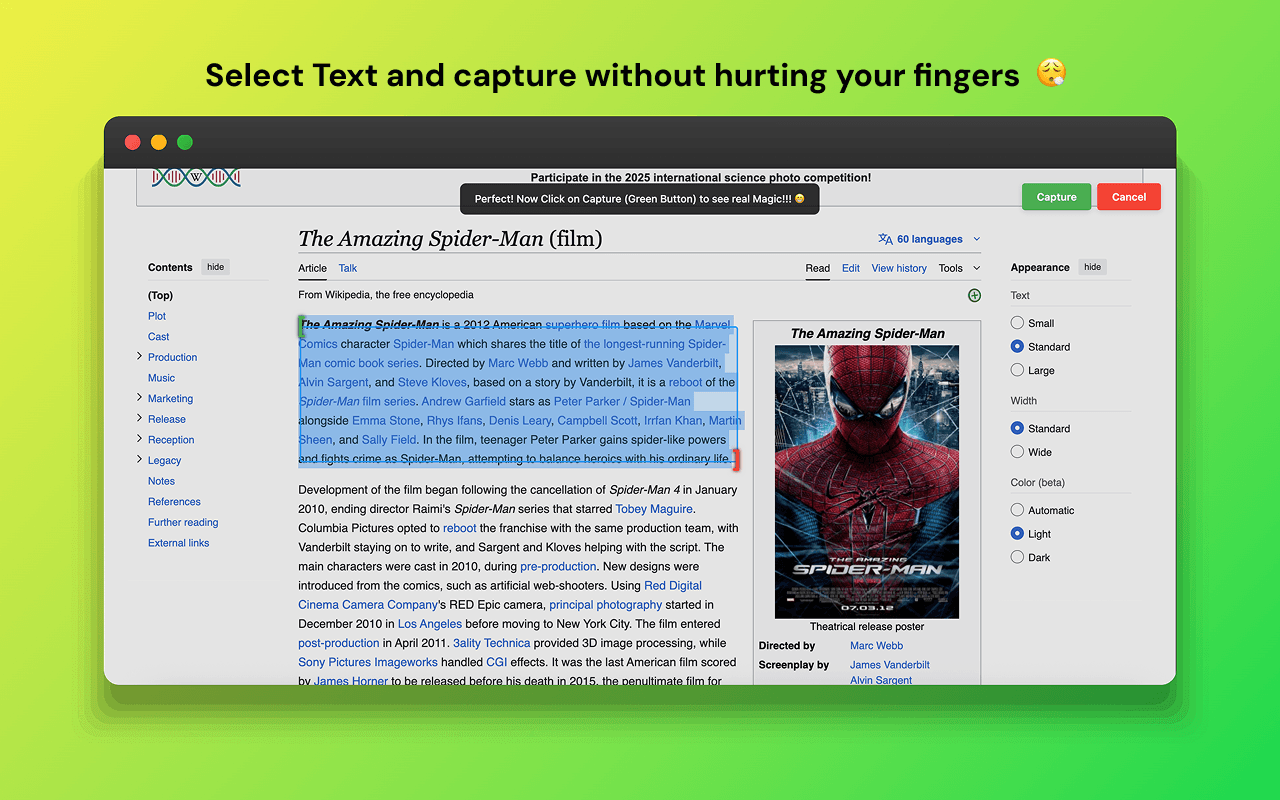
Professional Screenshot Capture
Capture anything, anywhere, perfectly
- •Full-page screenshots with smart stitching
- •Real-time progress tracking (0-100%)
- •Visible area capture (instant, clean)
- •Auto-compression keeps files under 8MB
- •Handles pages up to 32,767px height
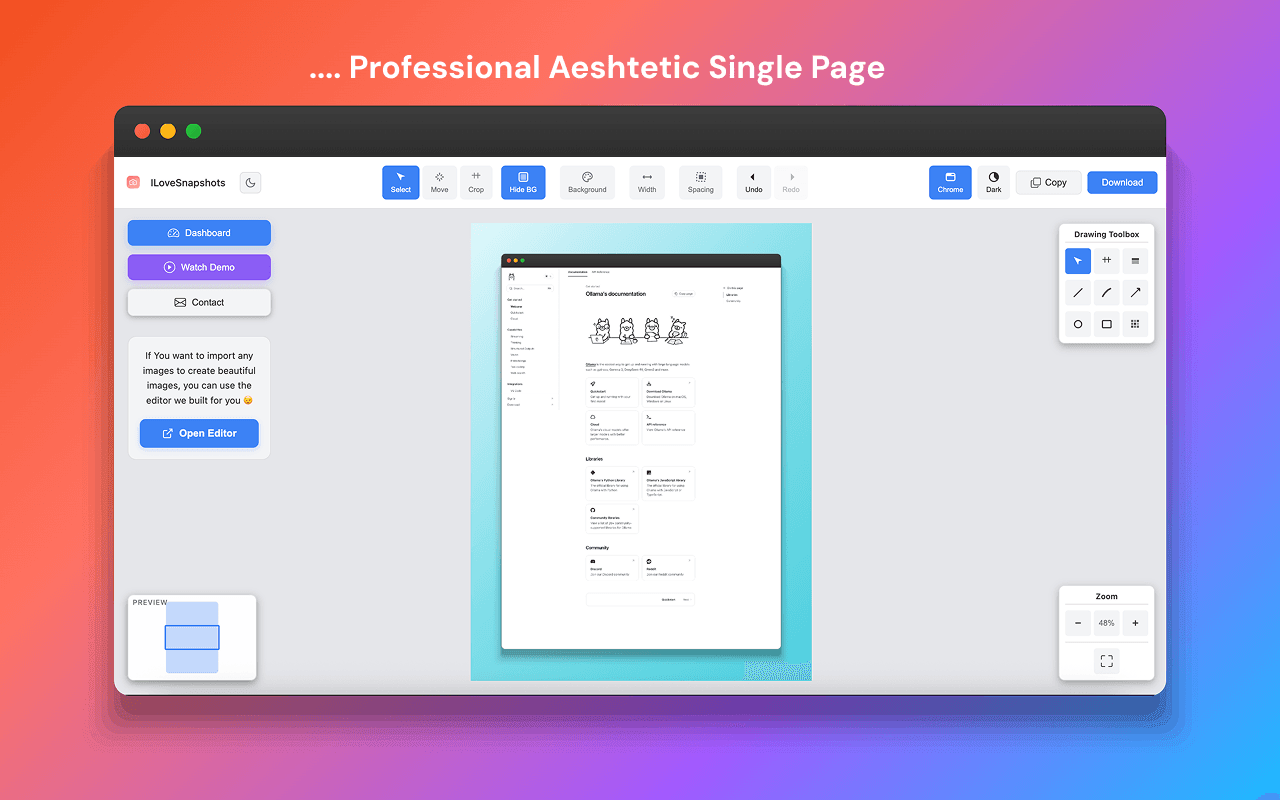
Advanced Editing & Annotation
Professional results without professional tools
- •8+ annotation tools (arrows, shapes, blur, highlight)
- •Full undo/redo system
- •Crop, zoom, pan controls
- •Color picker with opacity control
- •Export as PNG or JPEG
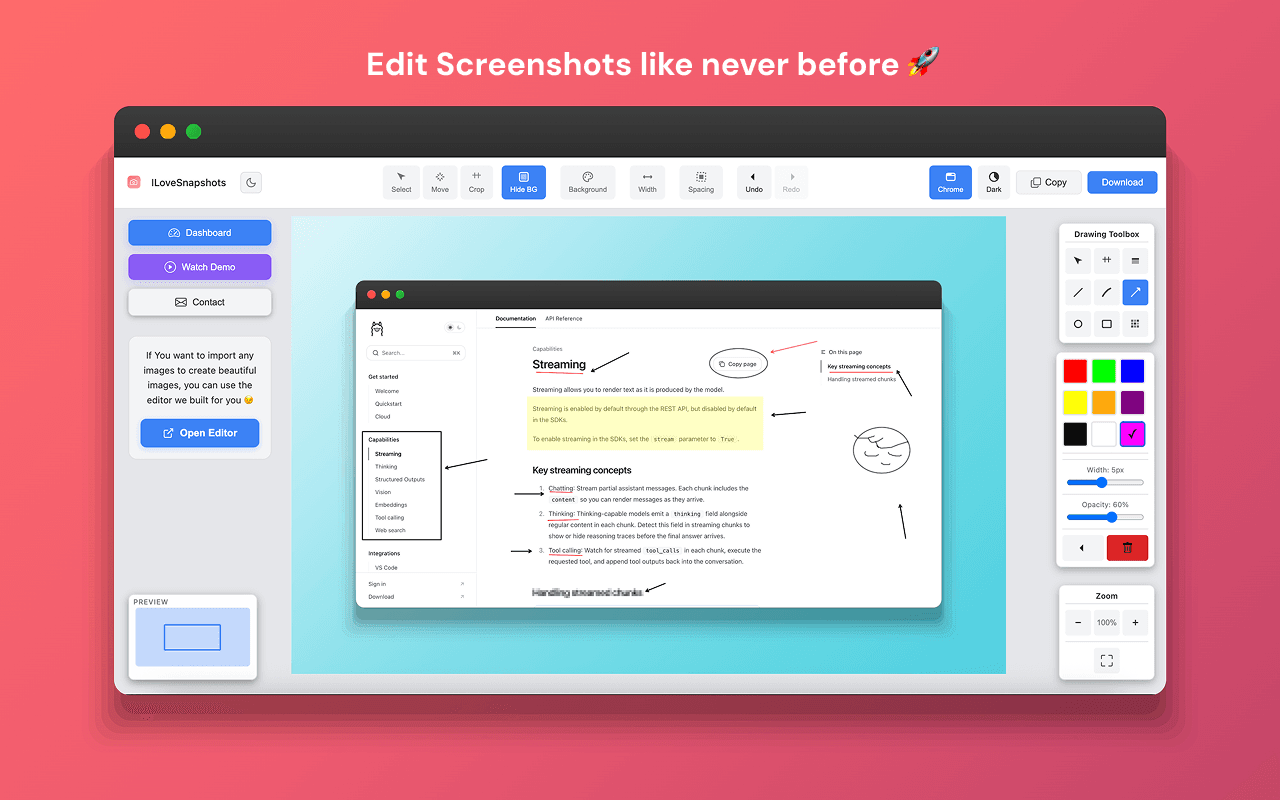
Packed with Features You'll Actually Use
Professional Screenshot Capture
- ✓Visible Area Screenshot (Ctrl+Shift+Y)
- ✓Full Page Screenshot with progress (Ctrl+Shift+U)
- ✓Progress tracker with "mountain climbing" visual
- ✓Handles pages up to 32,767px height
- ✓Auto PNG→JPEG conversion if >5MB
- ✓Smart stitching algorithm for long pages
- ✓Works on ALL websites
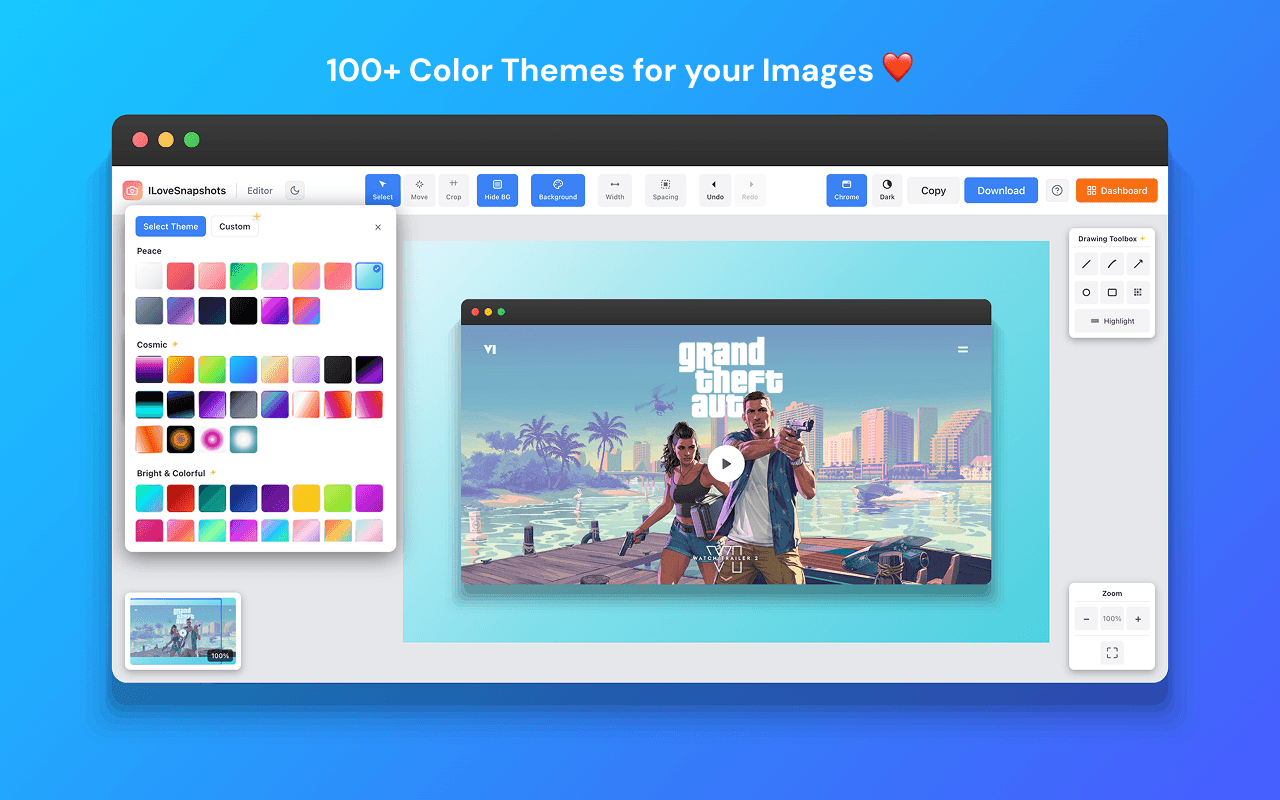
Built for Everyone Who Works with Content
For Students
“Capture lecture slides, create stunning study guides, and cite sources with ease. The text-to-image feature makes my notes Instagram-worthy!”
- •Quick lecture capture during presentations
- •Beautiful study materials from any webpage
- •Research paper citations made simple
For Professionals
“Document processes, annotate bug reports, and create presentations faster than ever. The blur tool is a lifesaver for sensitive data.”
- •Step-by-step documentation with annotations
- •Bug reports with visual evidence
- •Client presentations with professional polish
For Content Creators
“Turn quotes into viral social media posts in seconds. The 35 themes give me endless creative options without touching Photoshop.”
- •Quote graphics for social media
- •Testimonial screenshots with branding
- •Tutorial content with annotations
Pick Your Plan
Start free, upgrade when you need more. No hidden fees, cancel anytime.
Launch Special: First 100 Users Only!
Get 50% OFF Pro plan forever - Lock in your discount now before we reach capacity!
Free
Perfect for trying things out
Pro
Full power for professionals
Save $12 compared to regular price
Lifetime Access
One-time payment, lifetime access
Save $18 - One-time payment!
Got questions? Check out our FAQ or reach out to us
Loved by Users Worldwide
See what our community is saying about ILoveSnapshots
Penny Wang
Verified User
“Wonderful, very handy and user friendly product. Really liked the final Images.”
Scott Andrew
Verified User
“Love how clean and simple your product is. Overall everything is good, really liked it.”
Abhinash P
Verified User
“Soo cool an very useful in my day to day life. Waiting for more cool features.”
Sanae Takaichi
Verified User
“It takes screenshots in very high quality and makes the screenshot very beautiful for my newsletter. Highly Recommend!!”
Sam
Verified User
“Have only been using for a few minutes, it installed easily and seems to be working as described. Helping me capture a web design that we are taking down next week! Great Product”
Scott Edwards
Verified User
“Really handy extension — full-page screenshots work smoothly, and capturing styled text is super convenient. The built-in editor is nice for quick edits, and everything feels fast and lightweight. Nice job!”
Maryana Bjornboe
Verified User
“This is interestinggg!! nice product, i was looking for a tool which can convert my low quality ugly screenshots into high quality presentable images which i can add in my daily presentation. Best productivity tool i have found.”
Hary
Verified User
“ILoveSnapshots is a surprisingly fast and reliable extension that makes full-page capturing incredibly simple. The interface is clean, and everything works smoothly without any hiccups. Even though it's new, it already feels well-optimized. A strong recommendation for anyone who needs a practical tool for high-quality snapshots.”
Diane Hendricks
Verified User
“I really do like the website A LOT it looks really nice, works smooth, and the functionality is very nice. its pretty cool, there is something very similar to this which is what i used to create my demo image. But theirs is a software for that and it's final quality wasn't that good plus it used to look like AI generated, whereas your product made the process easier and better plus the quality is cherry on the top, its easier to use yours. Really loved it Cheers.”
5.0★
Average Rating
100+
Active Users
1000+
Screenshots Created
We're Just Getting Started
Chrome Store publication
Email support system
Landing page with documentation
Cloud storage with shareable links
Video & GIF screen recording
Personal analytics dashboard
Slack & Microsoft Teams integration
Real-time team collaboration
Mobile companion app (iOS & Android)
Have a feature request? Let us know!
Common Questions
Everything you need to know before getting started
The Chrome extension is for capturing screenshots directly from any webpage - full-page captures, visible area, text-to-image, all with one click. The web editor is for deeper editing work - you can upload any image, use advanced annotation tools, apply themes, and do detailed touch-ups. Think of the extension as your capture tool and the web editor as your finishing studio.
Still have questions? Drop us an email and we'll get back to you within 24 hours.